一、该问题的重现步骤是什么?
1. 参考:https://www.cnblogs.com/cjsblog/p/10548022.html
2. sso服务端(blade-auth)改动
(1)参考上面文章对blade-auth做了如下改动

(2)blade-auth 授权服务器配置(BladeAuthorizationServerConfiguration)、资源服务器配置(BladeResourceServerConfiguration)未改动
3.sso客户端改动
(1)blade-system 改动,增加WebSecurityConfig类
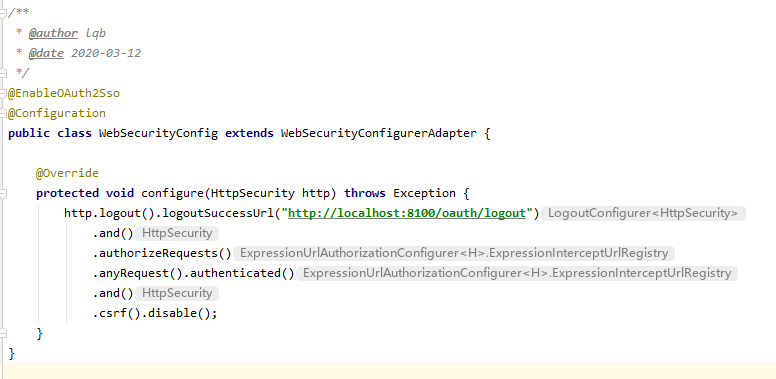
(2)application-dev.yml增加下图配置
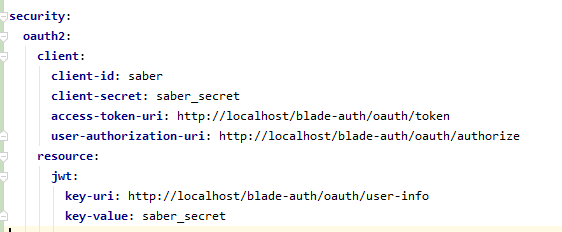
(3)blade-system的pom.xml增加如下依赖
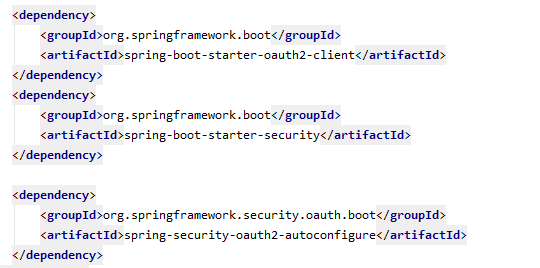
(4)saber登录显示未获取用户的租户信息
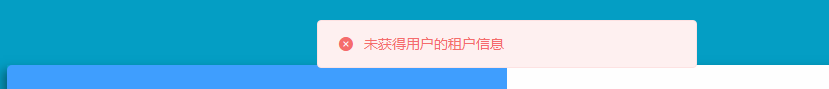
(5)后端控制台日志
二、你期待的结果是什么?实际看到的又是什么?
期待的结果:登录成功
实际看到:登录失败
三、你正在使用的是什么产品,什么版本?在什么操作系统上?
产品及版本: bladex,saber2.4.0
操作系统:win10
四、请提供详细的错误堆栈信息,这很重要。
(1)blade-auth 错误
[-blade-system-1] o.s.core.cloud.http.OkHttpSlf4jLogger : --> GET http://192.168.23.184:8106/client/tenant-id?tenantId=000000
[-blade-system-1] o.s.core.cloud.http.OkHttpSlf4jLogger : authorization: Basic c2FiZXI6c2FiZXJfc2VjcmV0
[-blade-system-1] o.s.core.cloud.http.OkHttpSlf4jLogger : Accept: */*
[-blade-system-1] o.s.core.cloud.http.OkHttpSlf4jLogger : --> END GET
[-blade-system-1] o.s.core.cloud.http.OkHttpSlf4jLogger : <-- 401 Unauthorized http://localhost/blade-auth/oauth/authorize?client_id=saber&redirect_uri=http://192.168.23.184:8106/login&response_type=code&state=vUT99N (67ms)
[-blade-system-1] o.s.core.cloud.http.OkHttpSlf4jLogger : transfer-encoding: chunked
[-blade-system-1] o.s.core.cloud.http.OkHttpSlf4jLogger : Content-Type: application/json;charset=UTF-8
[-blade-system-1] o.s.core.cloud.http.OkHttpSlf4jLogger :
[-blade-system-1] o.s.core.cloud.http.OkHttpSlf4jLogger : {"code":401,"data":null,"message":"缺失令牌,鉴权失败"}
[-blade-system-1] o.s.core.cloud.http.OkHttpSlf4jLogger : <-- END HTTP (62-byte body)
[ XNIO-1 task-3] o.s.s.o.provider.endpoint.TokenEndpoint : Handling error: InternalAuthenticationServiceException, 未获得用户的租户信息
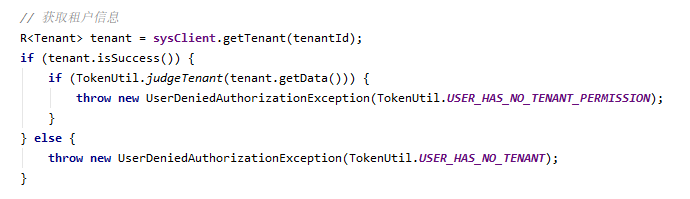
(2)blade-gateway 错误
================ Gateway Response Start ================
<=== 400 POST: /blade-auth/oauth/token?tenantId=000000&username=admin&password=admin&grant_type=captcha&scope=all&type=account
===Headers=== transfer-encoding: [chunked]
===Headers=== Access-Control-Allow-Headers: [X-Requested-With, Tenant-Id, Blade-Auth, Content-Type, Authorization, credential, X-XSRF-TOKEN, token, username, client]
===Headers=== Access-Control-Allow-Methods: [GET,POST,PUT,DELETE,OPTIONS,HEAD]
===Headers=== Access-Control-Allow-Origin: [*]
===Headers=== Access-Control-Expose-Headers: [*]
===Headers=== Access-Control-Max-Age: [18000L]
===Headers=== Access-Control-Allow-Credentials: [true]
===Headers=== Cache-Control: [no-store]
===Headers=== X-XSS-Protection: [1; mode=block]
===Headers=== Pragma: [no-cache]
===Headers=== X-Frame-Options: [DENY]
===Headers=== Date: [Thu, 12 Mar 2020 03:19:30 GMT]
===Headers=== X-Content-Type-Options: [nosniff]
===Headers=== Content-Type: [application/json;charset=UTF-8]
===Headers=== connection: [close]
================ Gateway Response End =================

扫一扫访问 Blade技术社区 移动端